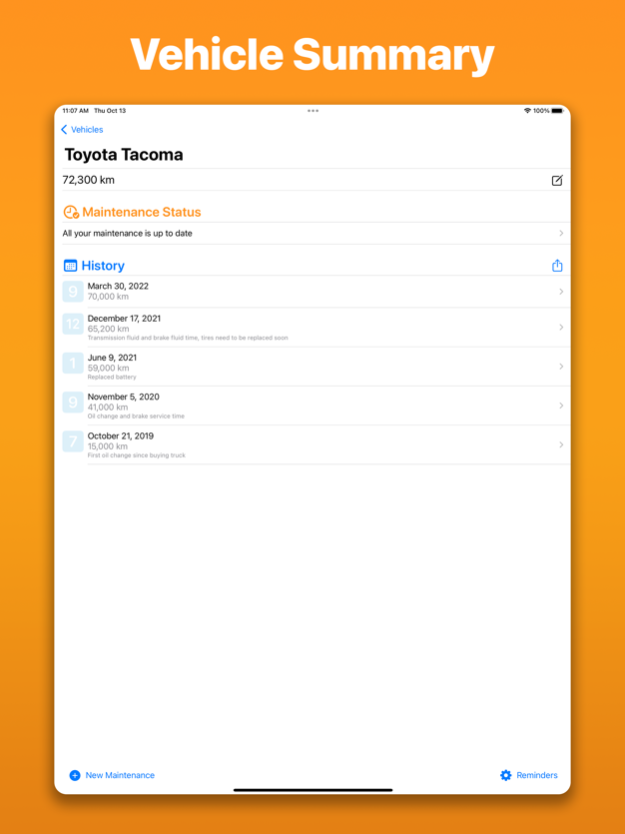Car Maintenance Reminders 2.1.3
Free Version
Publisher Description
Keep detailed records on your car maintenance history. Extend your car's lifespan and safety. Your car needs maintenance but you don't know what is due?
Can you relate with the following?
- You don’t know when your next oil change is due?
- You want to be prepared when taking your vehicle for servicing?
- You do your own maintenance and want to keep detailed records
- You love your car very much and want to extend it's lifespan and safety
Then look no further, this app is for you! Keep detailed maintenance records on your iOS devices.
- Service Reminders -
You'll get all the common service reminders that come with a car: oil changes, brake services, tire rotation to name a few. Each service reminder is grouped in a common category. Here a a few examples of reminders found in each category:
- Fluids: oil change, transmission fluid, brake fluid
- Filters: cabin and air filter replacement
- Tires: tire rotations, wheel alignment
- Battery: annual checkup of your battery, battery replacement
- Engine: spark plugs, timing belt
- Brakes: Service brakes, replace brake pads
All these reminders are configurable, to reflect the recommended intervals in your owner’s manual for your specific vehicle. You can also add your own reminders that apply to your vehicle.
- Widget -
Add the car maintenance widget on your Home Screen to get an overview of your vehicle health. Get a daily view on the maintenance status of the vehicle. Colors for each category indicate how soon the upcoming maintenance is.
- Notifications -
Enable notifications to receive reminders to update your vehicle's mileage and for due maintenance reminders. For example, you can receive a weekly or monthly notification, reminding you to update your vehicle's mileage. Also, you can receive notifications 1 month, 1 week or when a service item is due for maintenance (i.e. Oil Change)
- Data -
All information is stored on your devices and none of your information is captured. 100% privacy. Your data is also stored on your personal iCloud, allowing you to view your data on all your devices.
- Attachments -
Add photos from your photo library to your maintenance record. For example, you can include the receipt of your service at a dealership. You can also include pictures of parts used. All your attachments are stored on your personal iCloud Drive, allowing you to see them on all your devices.
- Export -
You can also export your maintenance records as PDF or CSV files.
Keep track of your personal vehicles maintenance records now!
Jan 10, 2024
Version 2.1.3
UI Improvements
- remove white border on the widget
- allow copying text in the additional vehicle information
Bug fix
- fix an issue occurring after re-downloading the app
About Car Maintenance Reminders
Car Maintenance Reminders is a free app for iOS published in the System Maintenance list of apps, part of System Utilities.
The company that develops Car Maintenance Reminders is Sebastien Gamache. The latest version released by its developer is 2.1.3.
To install Car Maintenance Reminders on your iOS device, just click the green Continue To App button above to start the installation process. The app is listed on our website since 2024-01-10 and was downloaded 0 times. We have already checked if the download link is safe, however for your own protection we recommend that you scan the downloaded app with your antivirus. Your antivirus may detect the Car Maintenance Reminders as malware if the download link is broken.
How to install Car Maintenance Reminders on your iOS device:
- Click on the Continue To App button on our website. This will redirect you to the App Store.
- Once the Car Maintenance Reminders is shown in the iTunes listing of your iOS device, you can start its download and installation. Tap on the GET button to the right of the app to start downloading it.
- If you are not logged-in the iOS appstore app, you'll be prompted for your your Apple ID and/or password.
- After Car Maintenance Reminders is downloaded, you'll see an INSTALL button to the right. Tap on it to start the actual installation of the iOS app.
- Once installation is finished you can tap on the OPEN button to start it. Its icon will also be added to your device home screen.